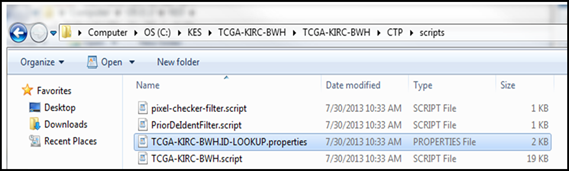...
| Note |
|---|
For TCGA cases, it is EXTREMELY important that the mapping is done correctly as these TCGA IDs will be the only link between imaging and tissue samples in the TCGA portal NCI Genomic Data Commons portal. Other Collections with supporting information will also need someone to confirm that dates, File IDs, and PatIDs will be resolved across information types. |
- Navigate to the …/CTP/scripts folder and open the file XXX.ID-LOOKUP.properties file (where XXX represents a name unique to your site) using a plain text editor such as NotePad or WordPad. Please do not use Microsoft Word as that will put in special characters. Example shown below has a lookup table file named
TCGA-KIRC-BWH.ID-LOOKUP.properties. - Complete the Mapping by editing the file you just opened.
- Replace the “Your Patient ID” with the MRN that was assigned to the TCIA ID shown on the right side of the equal sign. An example is shown on the top line. In this fictional case we assigned MRN “01” to TCGA ID TCGA-CZ-9999. If this is not a TCGA collection, then there may be no assigned IDs on the right and you would create your own using the agreed upon naming convention. It is important to use the ptid/ as that is the key to the lookup table.
- For TCGA collections, the pre-populated TCGA IDs represent the possible cases to send. You may not have imaging for all of them.
- Once the mapping is completed, save the file.
...