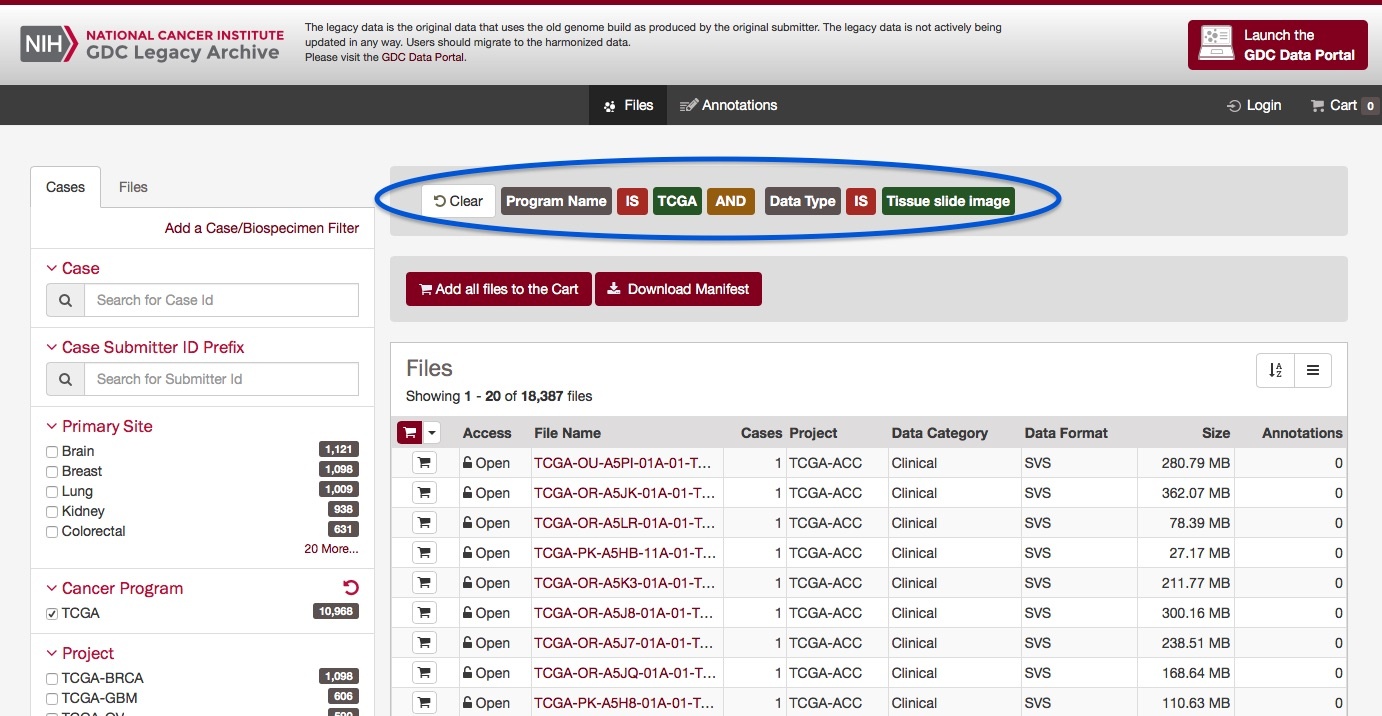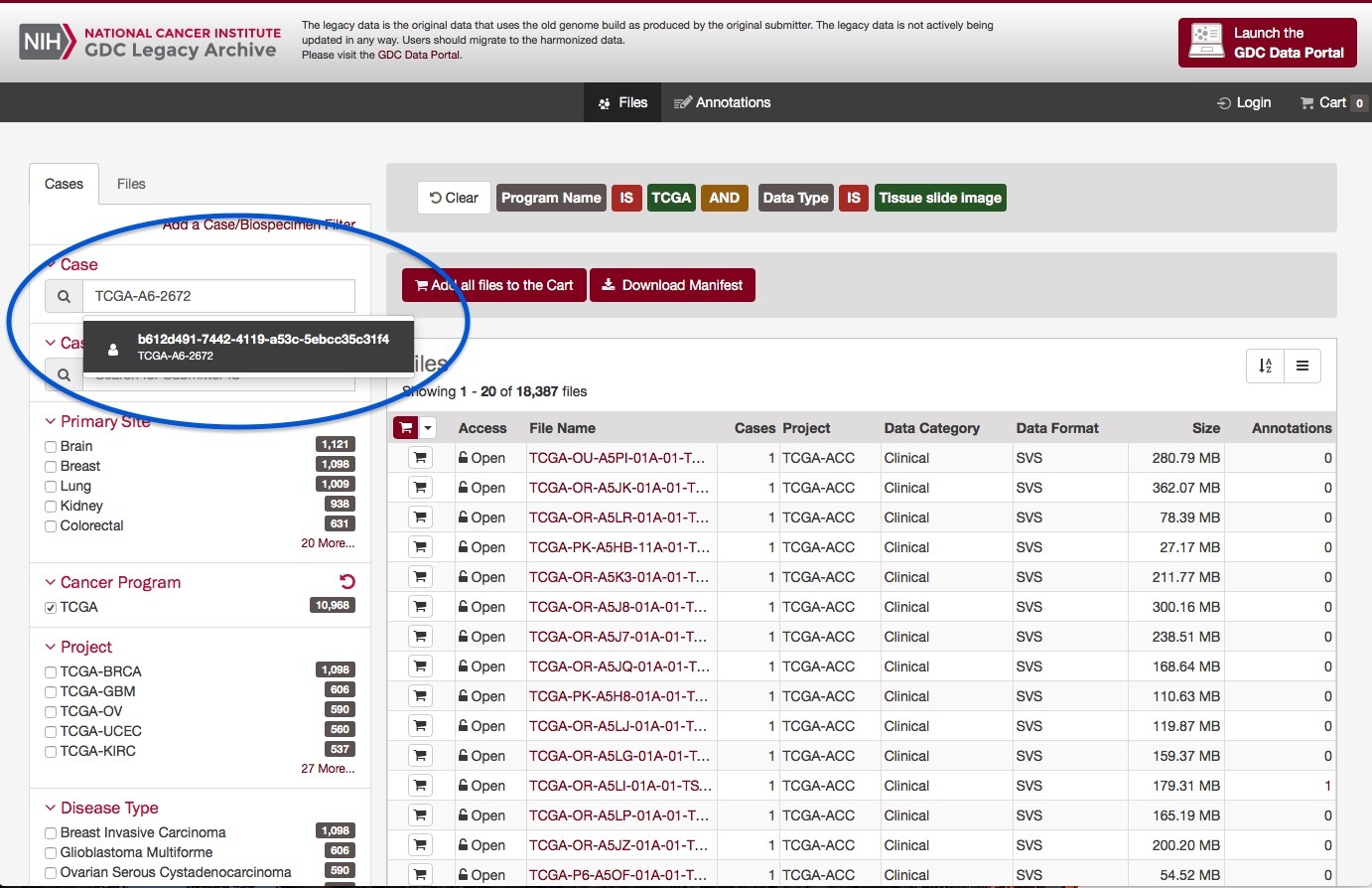...
- Collect the Patient ID (e.g. TCGA-A6-2672) and download the radiology data from TCIA
- Go to the GDC the GDC Legacy Archive
- GDC Legacy Archive with Diagnostic Slides
- GDC Legacy Archive with Frozen Sections
- GDC Legacy Archive with Diagnostic and Frozen Tissue
- Confirm that you see something similar to the following screen:
Data Type IS Tissue slide image or Diagnostic or both
- Enter PatientID's into the Case Id field (left side of the screen)
- As you enter the patient IDs' you will see a list of filenames (see screenshot below)
- Click on the filename will result in the image being added to the list of files that you can download.
...