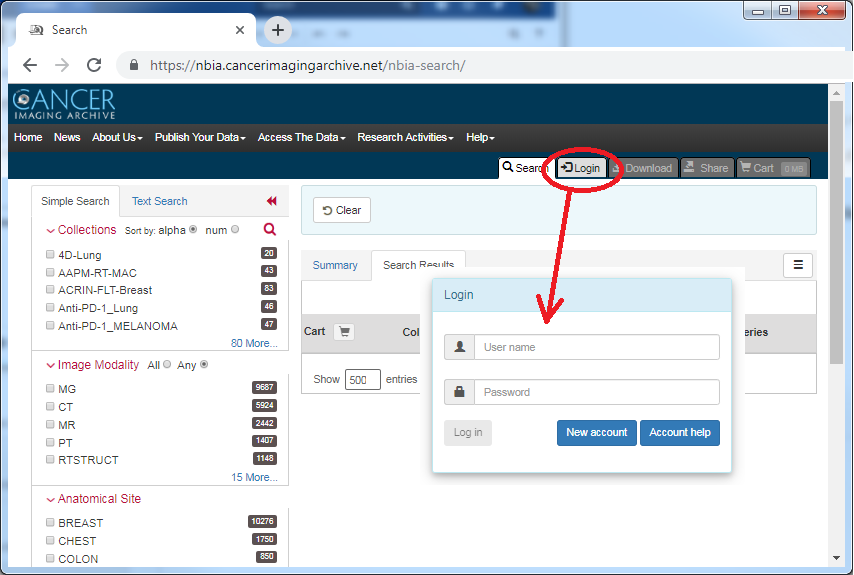...
- Enter your information.
- Please note, choose a login that does not contain the special character . as part of your username
- There are guidelines at the top of the page for a strong password. Please follow these guidelines.
- Click Create.
- You will be sent a confirmation email with a long string. Follow the replying instructions.
- If you are creating an account to gain access to Limited-Access Collections, you must also TEST ACTIVATE your login here: https://nbia.cancerimagingarchive.net/nbia-search/ ; please log in and click around a little.
For username and password help, go to TCIA Account Support (this link leaves this site).
...