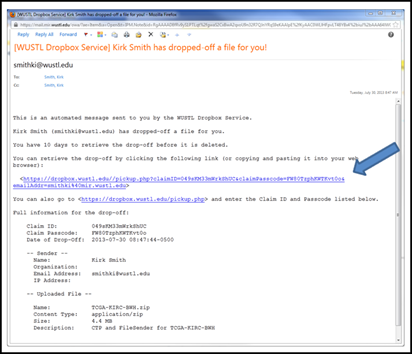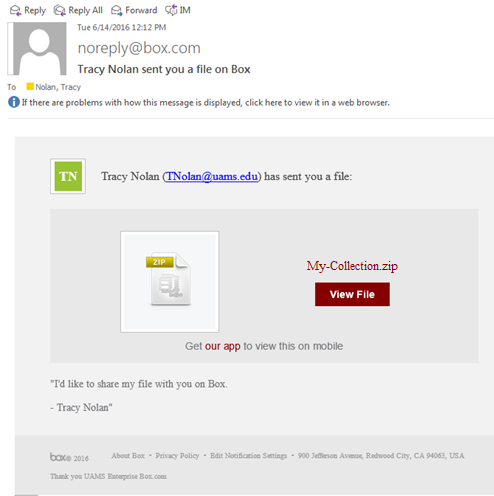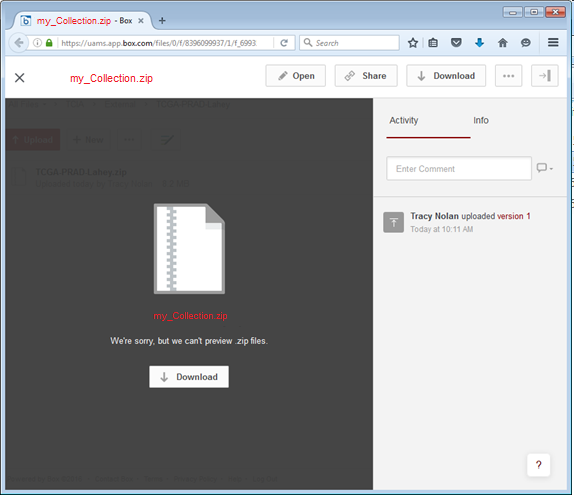...
- You will receive an email inviting you to download a zip file from the Washington University Dropbox service. An example of the email follows.
- Click the link to start the download process.
- Click the zip file name to begin the download.
- . The page may read " We're sorry, we can't preview .zip files" that's fine, click the download button as shown:
- What you download is compressed. Right click (or apple-click) to choose “Extract” or “Unzip” the downloaded file Extract files to a folder where you have write access. You You might want to create a folder in the root directory, i.e. ‘C:\CTP’.
Two folders are created. CTP contains the anonymization software. FileSender contains a way to transmit DICOM files internally to CTP.
CTP contains the anonymization and send-to-TCIA transmission software.
Step 2 – Create a mapping table between your patient IDs (probably MRN numbers) and the TCIA IDs
...