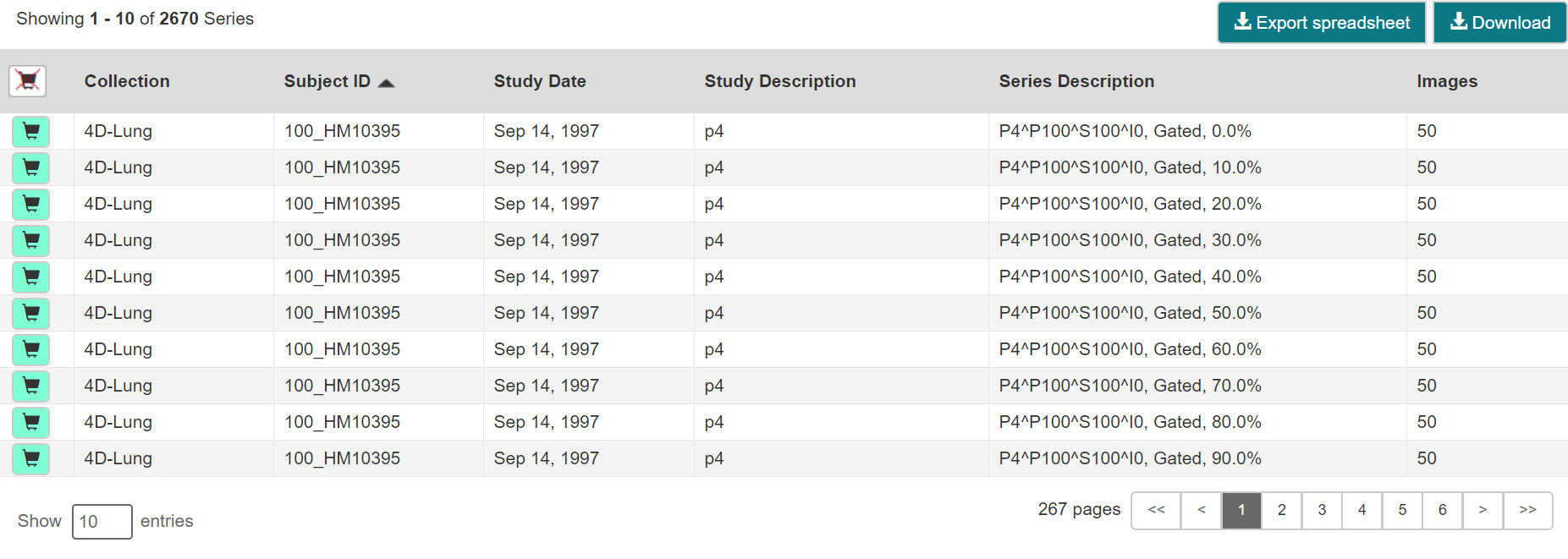...
- Add data to your cart.
- Click .
The cart appears. - Click .
A CSV file opens in your browser.
The spreadsheet includes the following columns:- Collection
- 3rd Party Analysis (yes/no status from database)Analysis
- Data Description URI (URI associated with the 3rd party stuff)URI
- Subject ID
- Study UID
- Study Description
- Study Date
- Series Description
- Manufacturer
- Modality
- SOP Class Name (based on the UID)Name
- SOP Class UID
- Series UID (column currently says Series ID which is inconsistent)UID
- Number of images
- File size (this is currently in bytes, I think it should be formatted in megabytes so it's more readable)size
Sharing a Query
You can save your query for later use or share it with a colleague by email.
...