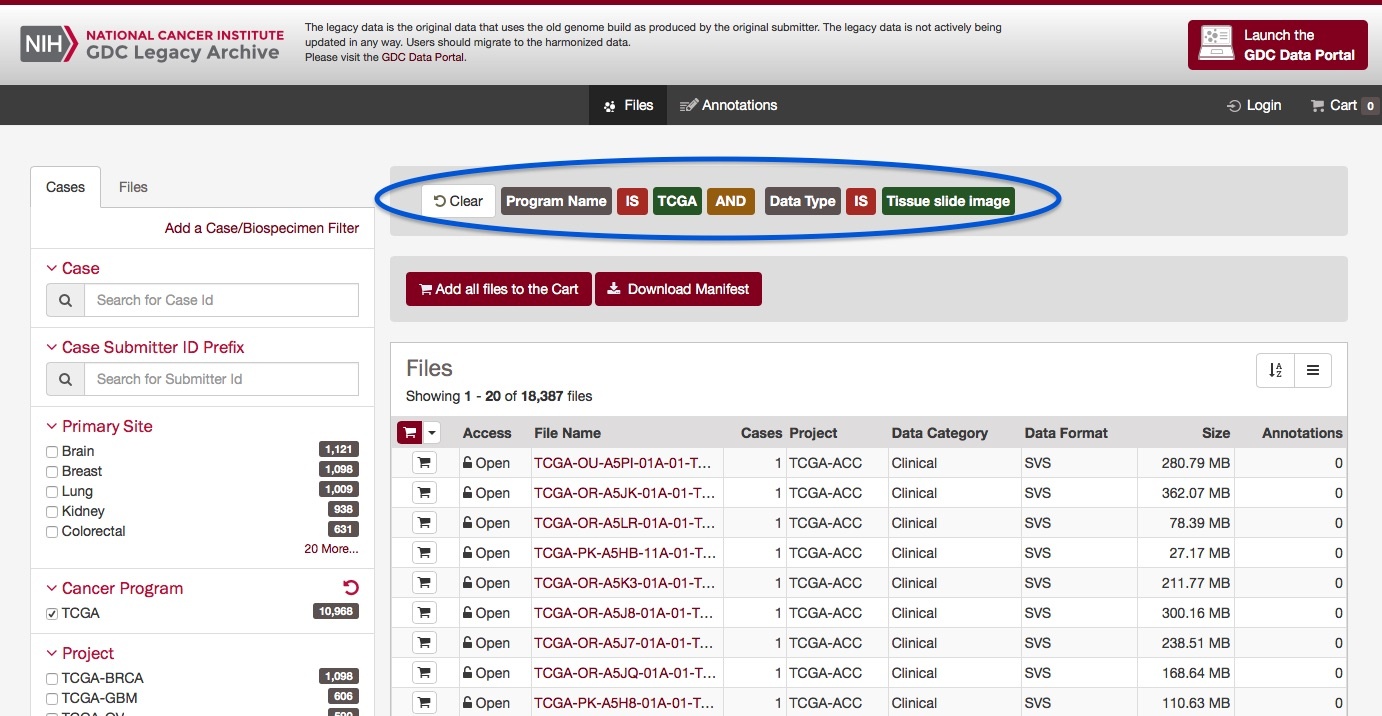
Program Name IS TCGA AND Data Type IS Tissue slide image
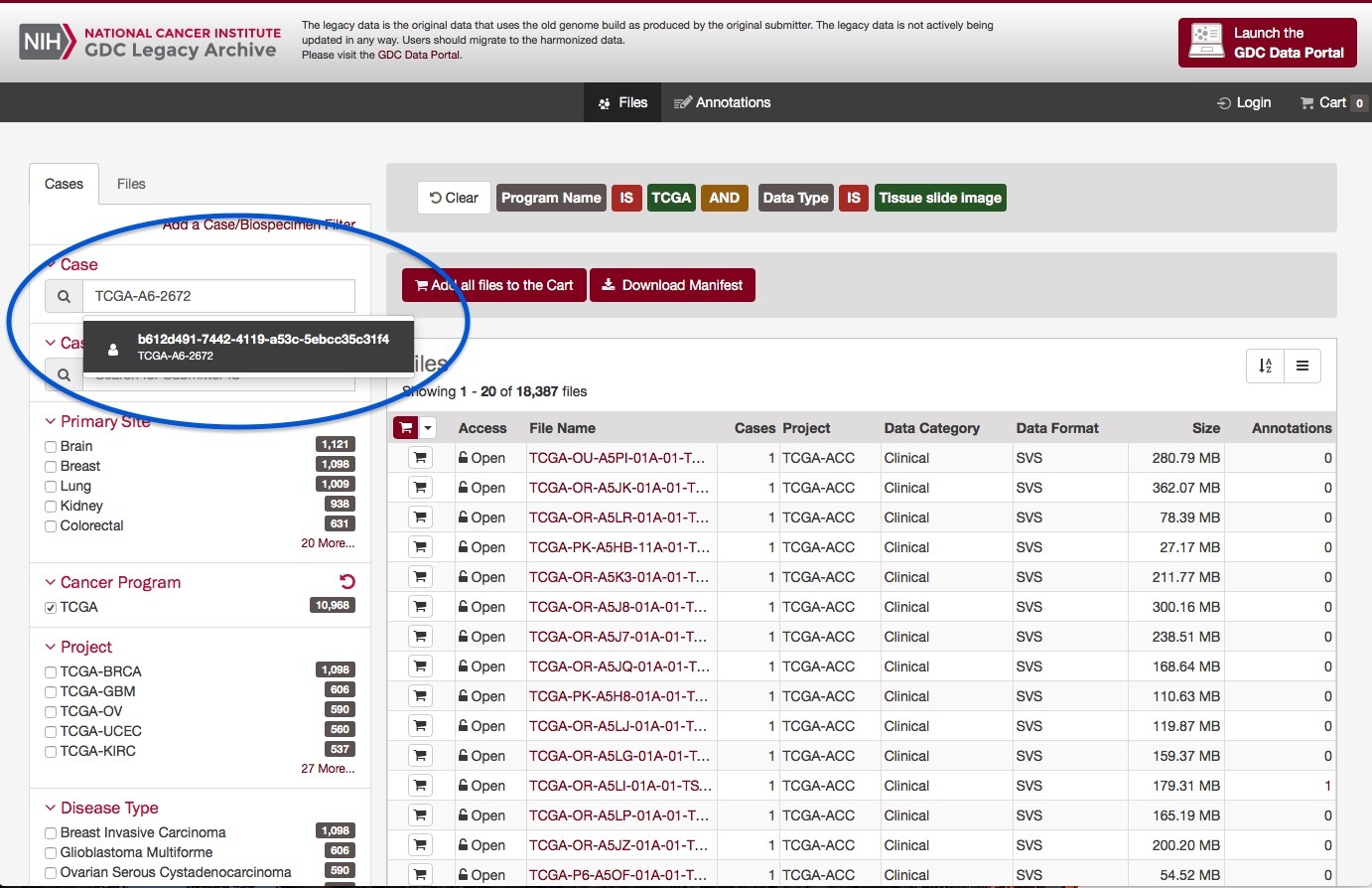
Digitized TCGA pathology images can be found in the Genomic Data Commons — GDC Legacy Archive. GDC is the official source of TCGA genomic, clinical and molecular data.
If you have downloaded radiology data of some TCGA subjects and want to access the pathology images, you'll need to follow the following steps
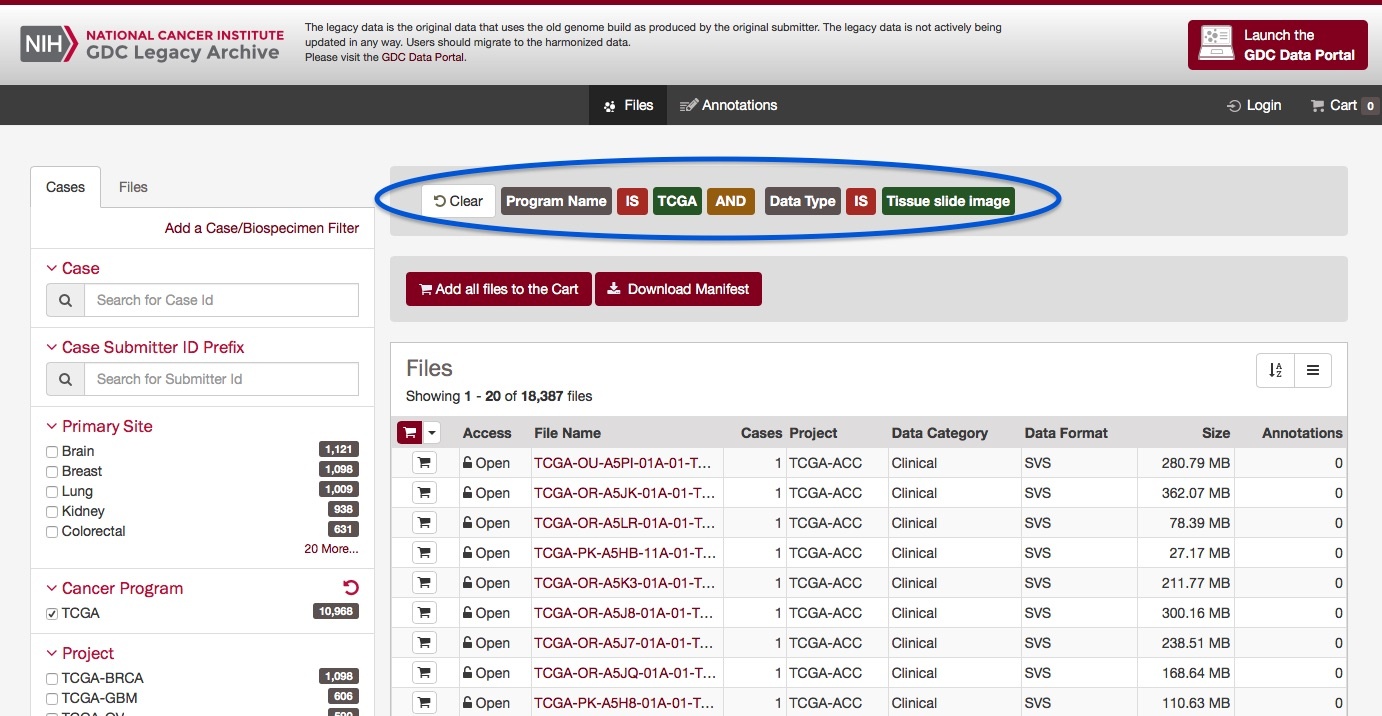
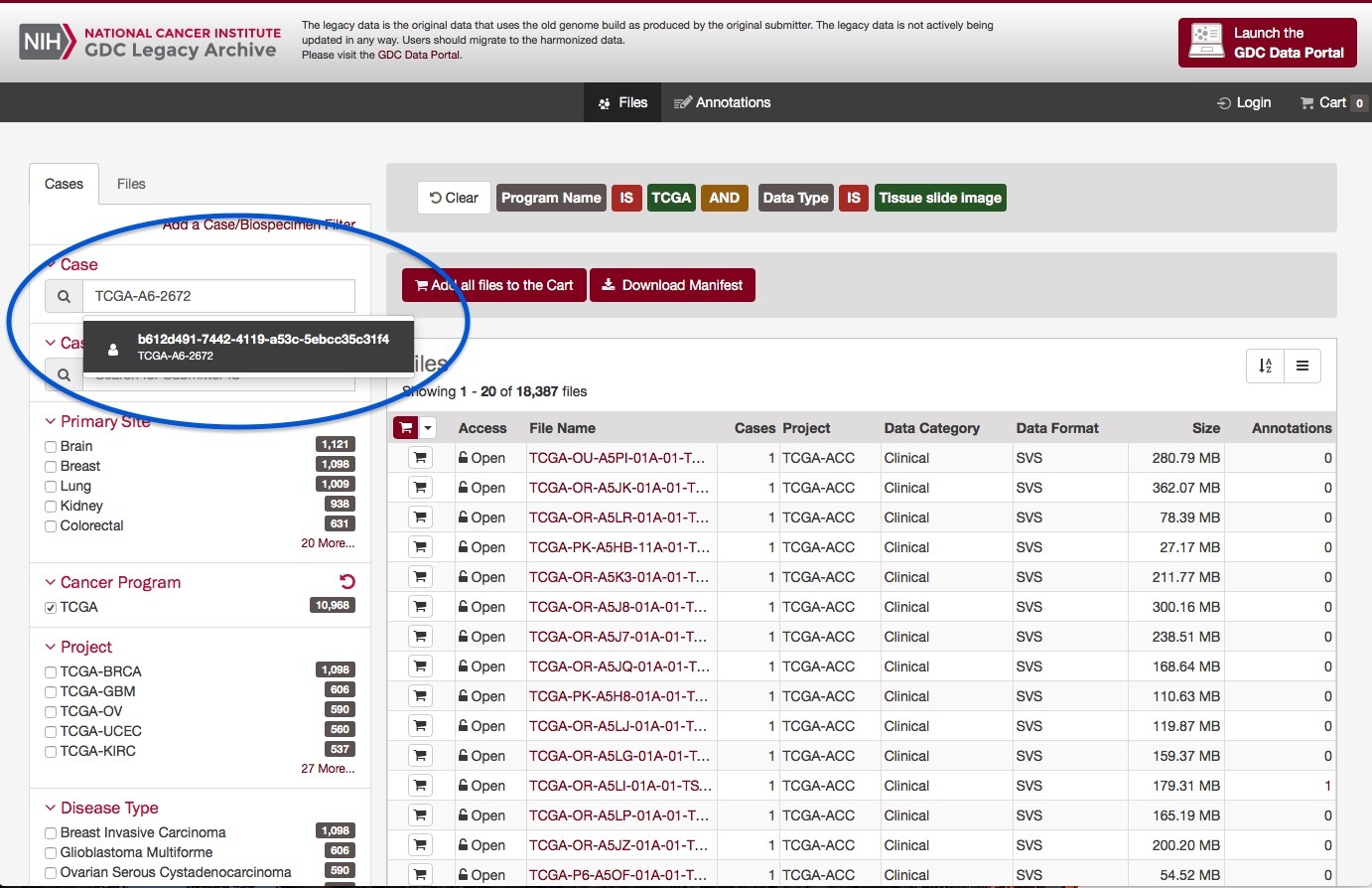
Related articles appear here based on the labels you select. Click to edit the macro and add or change labels.
|