The cart appears.

 .
.A CSV file called "metadata" opens in your browser. This file provides an overview of the downloaded files.
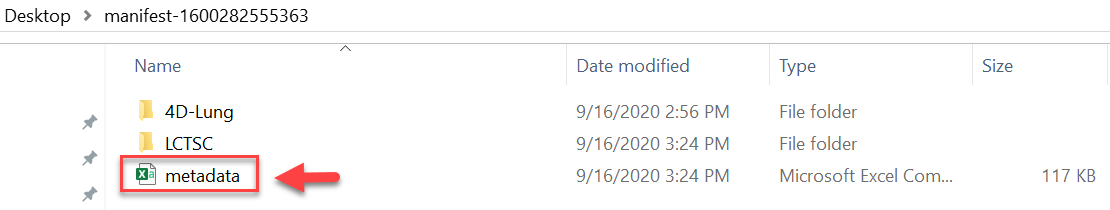
Metadata file in the manifest folder
This file includes the following columns:
- Series Instance UID
- Collection
- 3rd Party Analysis
- Data Description URI
- Subject ID
- Study UID
- Study Description
- Study Date
- Series Description
- Modality
- Manufacturer
- SOP Class Name
- SOP Class UID
- Number of Images
- File size
- File Location
- Download Time Stamp
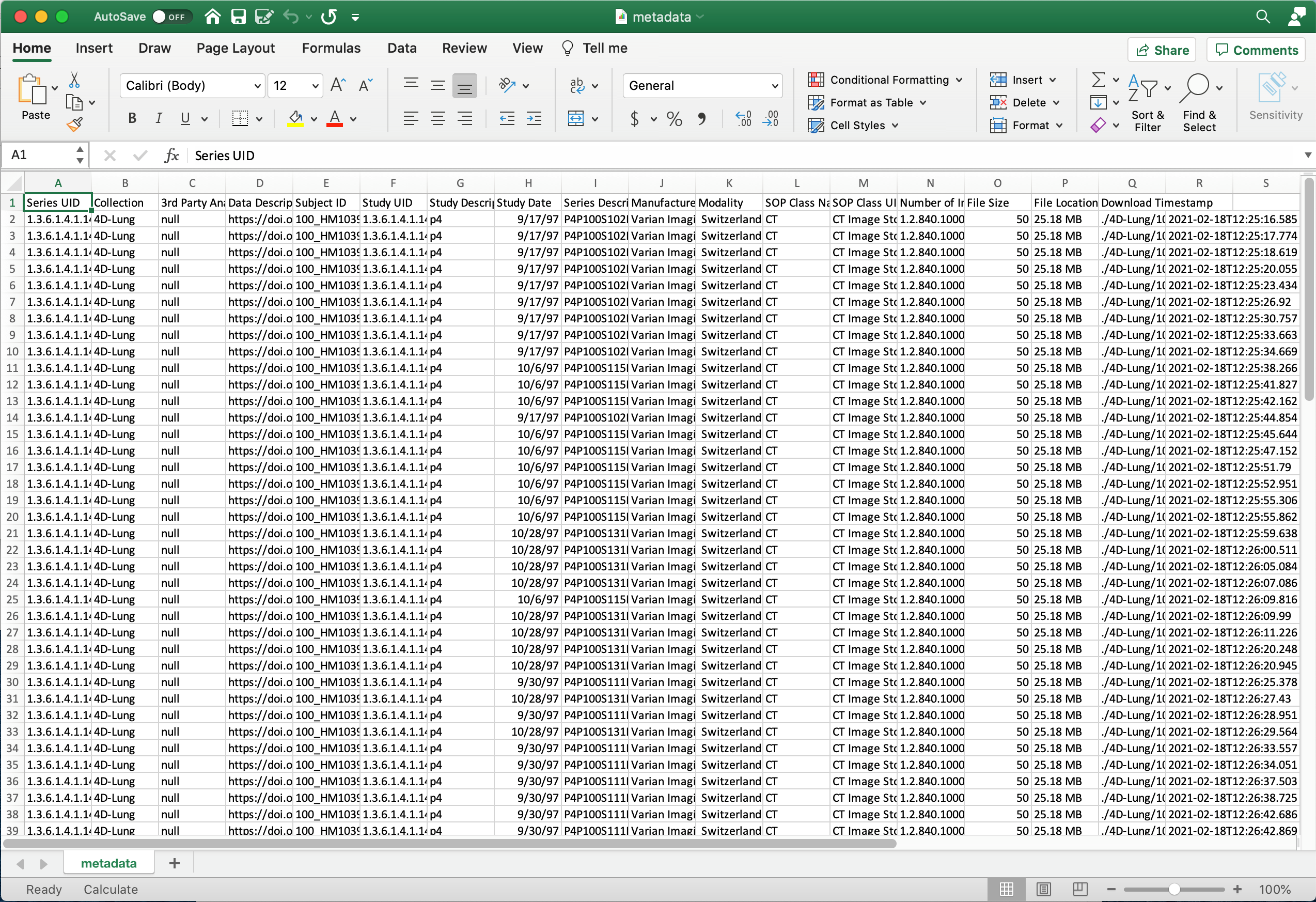
Metadata file opened in Microsoft Excel