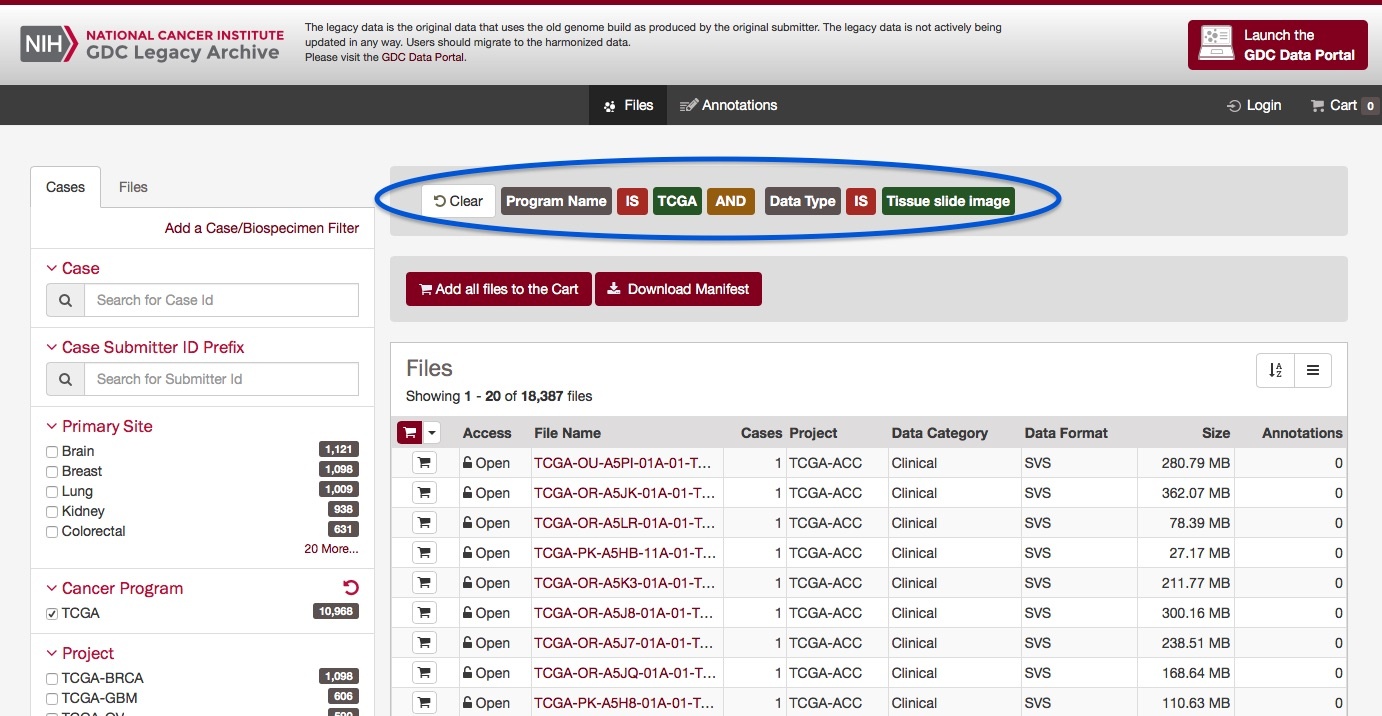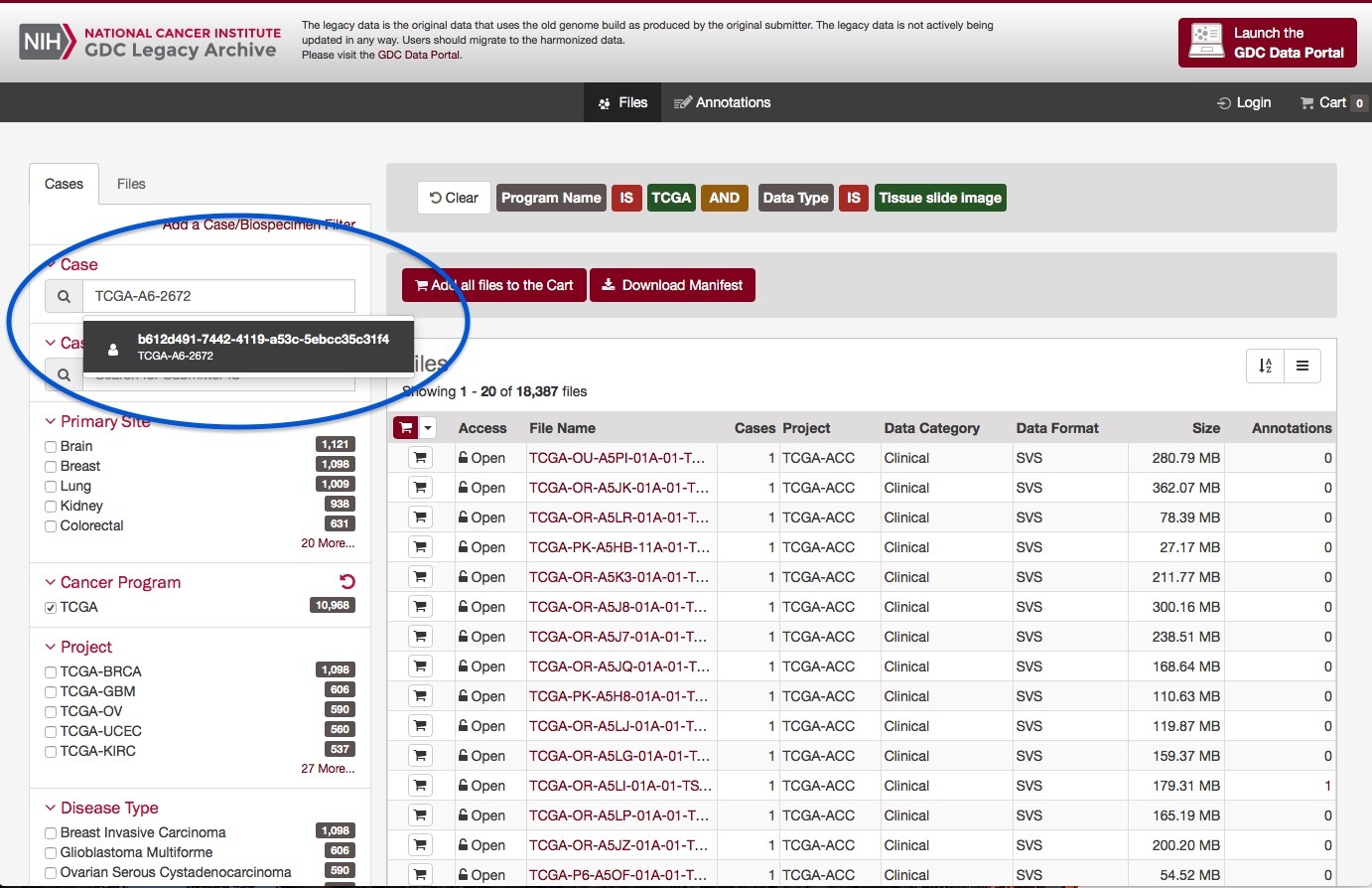Digitized TCGA pathology images can be found in the Genomic Data Commons — GDC Legacy Archive
If you have downloaded radiology data of some TCGA subjects and want to access the pathology images, you'll need to follow the following steps
- Collect the Patient ID (e.g.
From a TCIA user:
I have managed to locate and download the diagnostic whole-slide images I was searching for, partly thanks to the Cancer Digital Slide Archive http://cancer.digitalslidearchive.net/ which also has TCIA info.
The answer is that the diagnostic images are indeed on the Legacy Archive at the Genomic Data Commons website, just as they should be.
If the user selects to search by File identifier, then the image file can be located.
...
- TCGA-A6-2672
...
- ) and
...
- download the radiology data from TCIA
- Go to the GDC Legacy Archive
- Confirm that you see something similar to the following screen:
Program Name IS TCGA AND Data Type IS Tissue slide image - Enter PatientID's into the Case Id field (left side of the screen)
- As you enter the patient IDs' you will see a list of filenames (see screenshot below)
- Click on the filename will result in the image being added to the list of files that you can download.
The suffix -01Z is important: if not used, the image file is not found by the Legacy Archive Portal.
Unfortunately the diagnostic images (as opposed to frozen images) are not linked directly to patient IDs, so searching directly by TCGA-ID does not reveal these images.
...
Related articles
| Content by Label | ||||||||||||||||
|---|---|---|---|---|---|---|---|---|---|---|---|---|---|---|---|---|
|
...