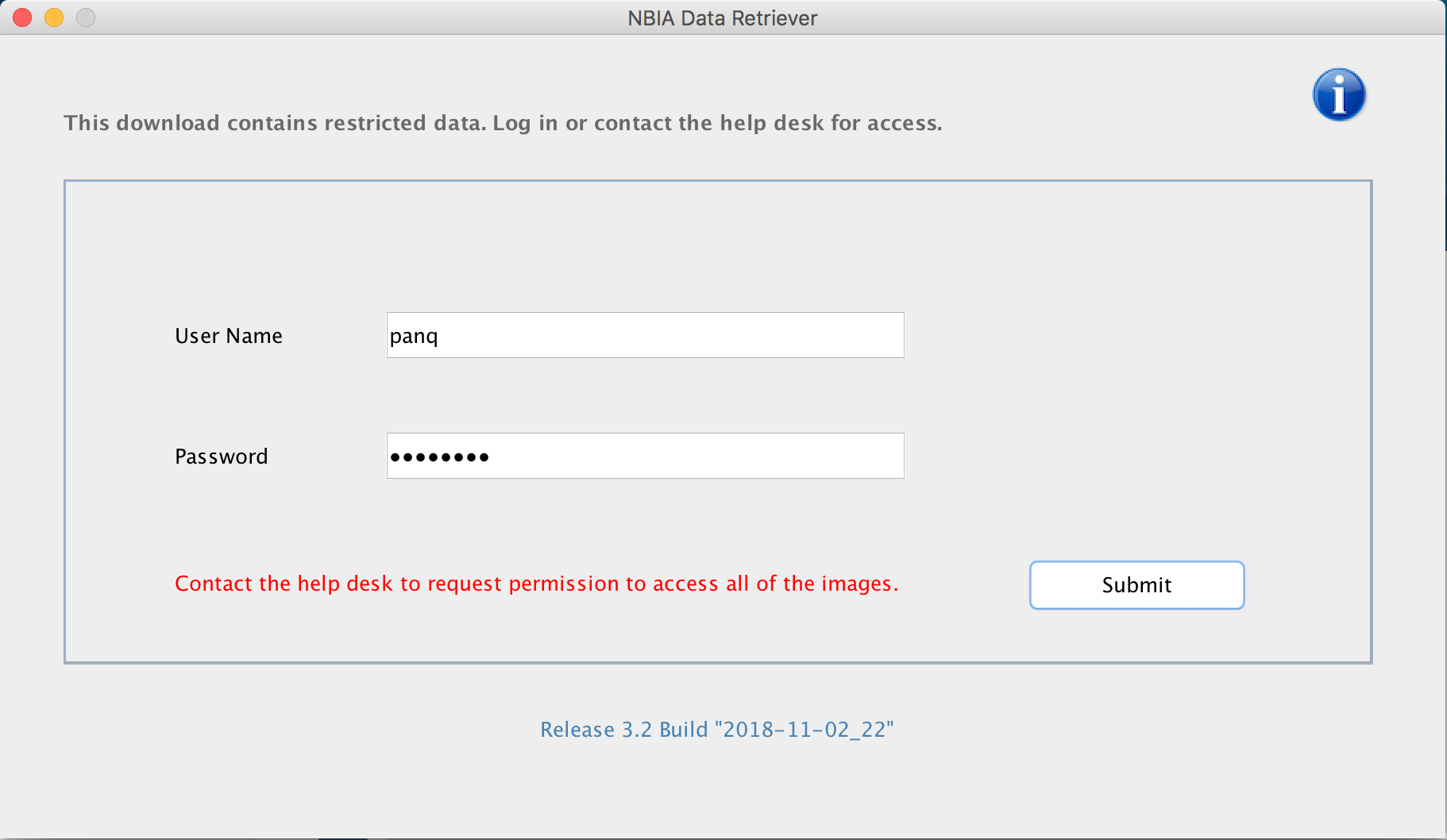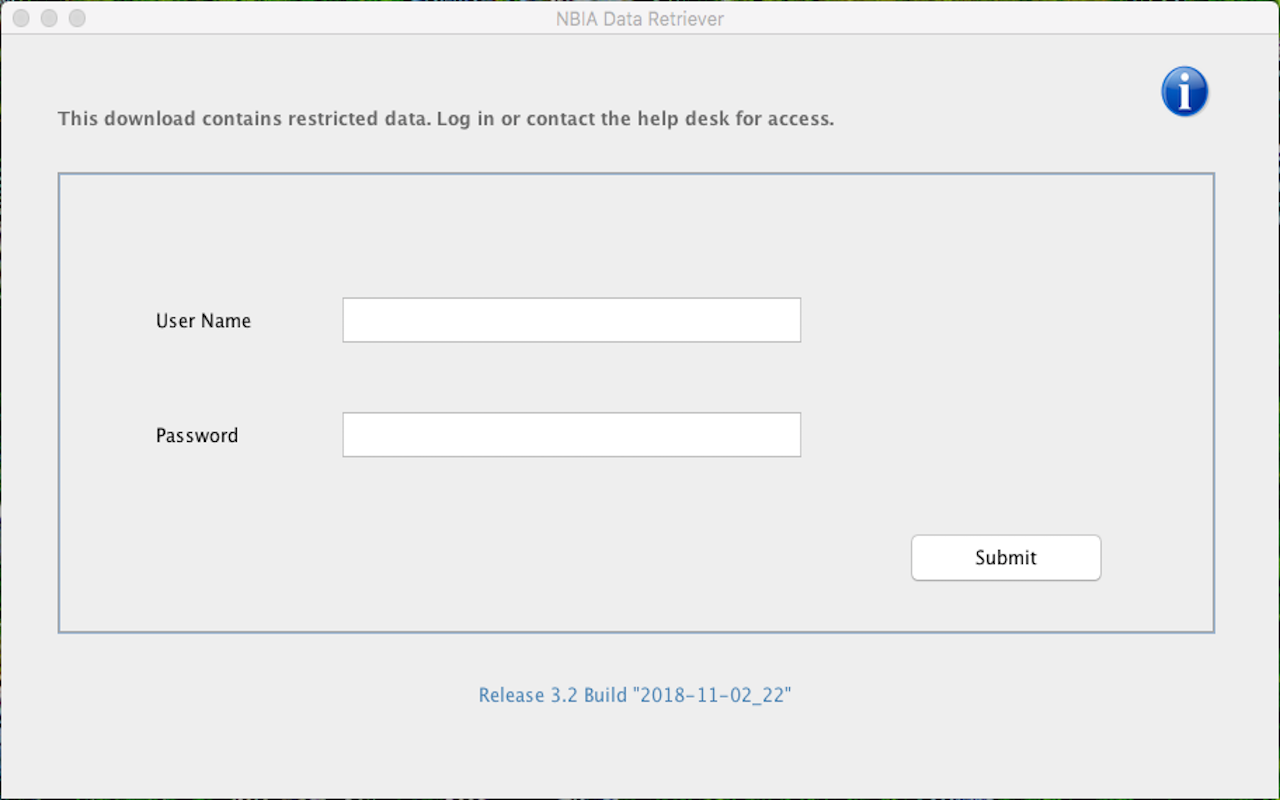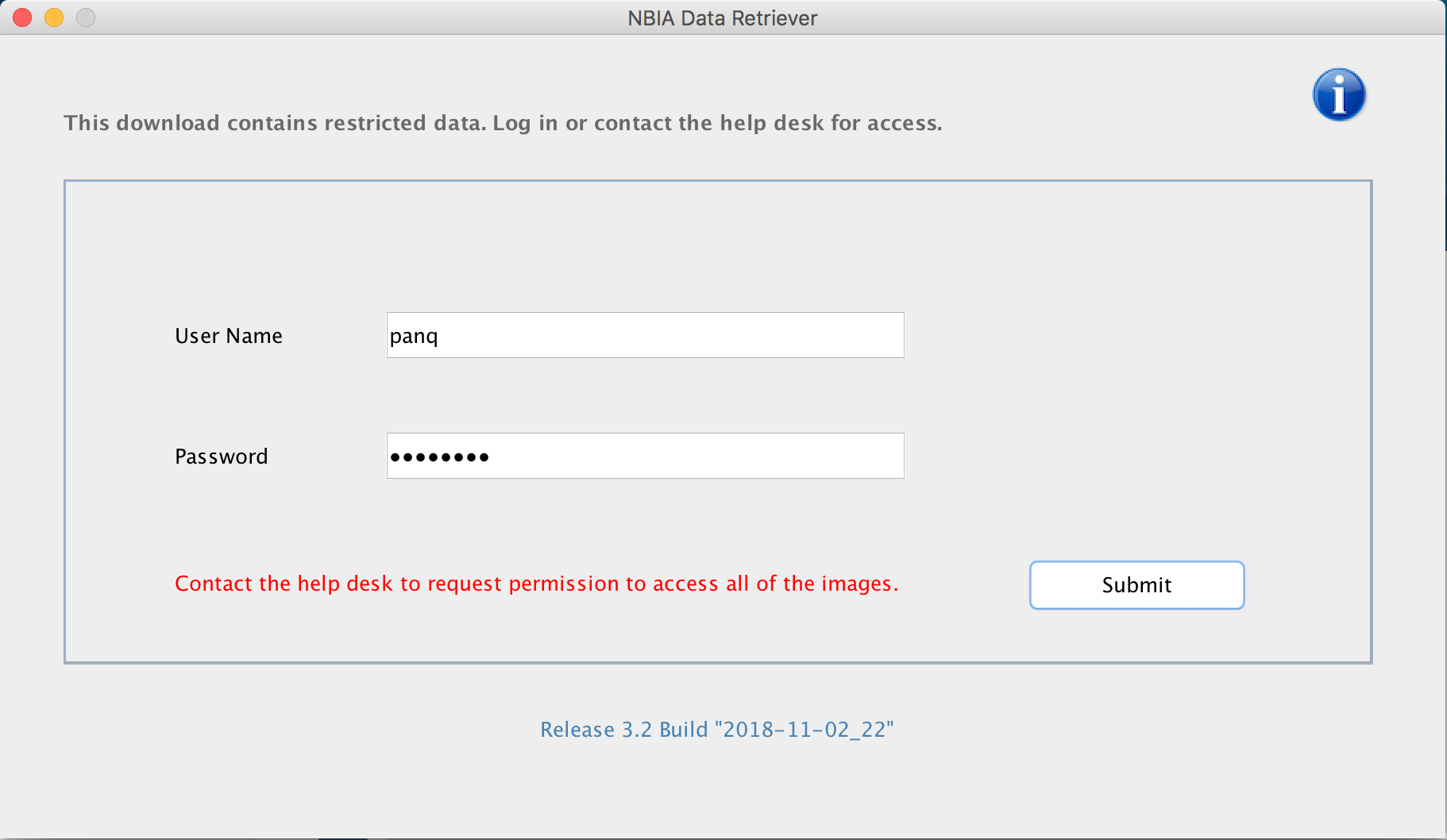| Panel |
|---|
| borderWidth | 3 |
|---|
| title | Topics in this section |
|---|
|
|
Downloading the NBIA Data Retriever
| Include Page |
|---|
| Downloading the NBIA Data Retriever 8.1 |
|---|
| Downloading the NBIA Data Retriever 8.1 |
|---|
|
Installing the NBIA Data Retriever
| Include Page |
|---|
| Installing the NBIA Data Retriever 8.0 |
|---|
| Installing the NBIA Data Retriever 8.0 |
|---|
|
Downloading Images Using the NBIA Data Retriever
| Include Page |
|---|
| Downloading Images Using the NBIA Data Retriever 8.1 |
|---|
| Downloading Images Using the NBIA Data Retriever 8.1 |
|---|
|
Downloading Private Data
If you are downloading any private data, you are prompted to log in.
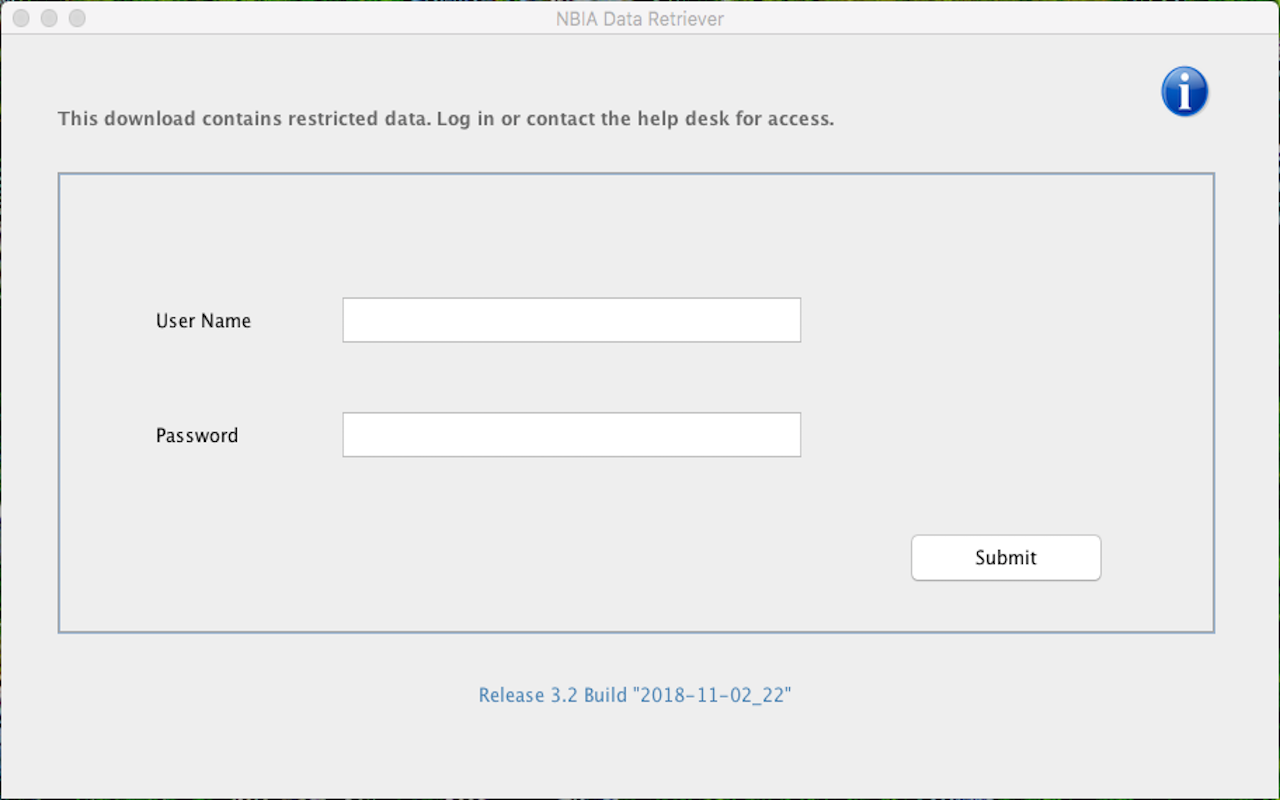
Once you log in, the NBIA Data Retriever appears.
If you do not have permission to access even one of the collections/sites to which the images you have in your manifest file, you are prompted to contact the TCIA help desk to request permission to access all of the images.