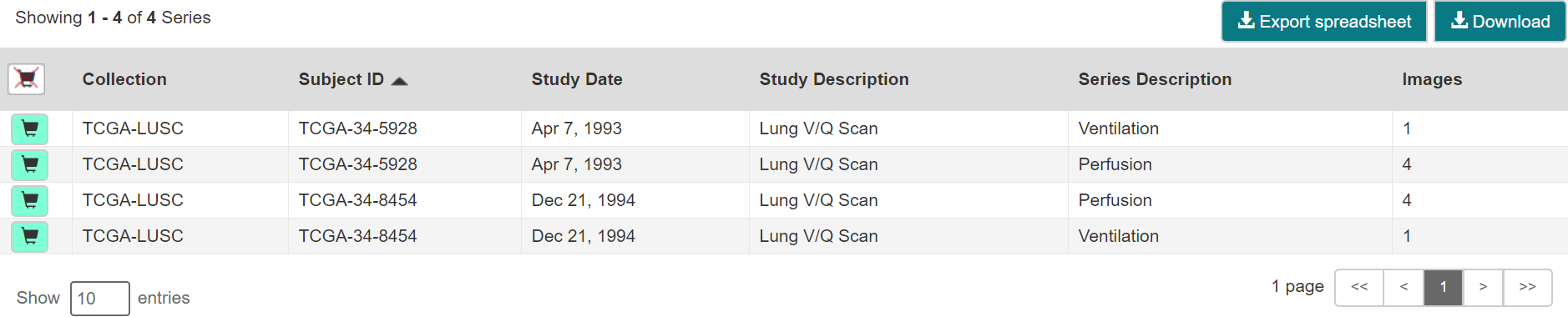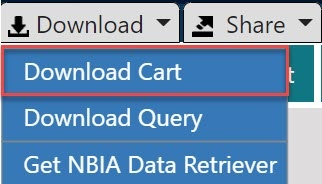...
Downloading the Cart
You can download a manifest file of the full cart or a partial cart representing your selected subjects and/or series. You would then open the manifest file in the NBIA Data Retriever to download the data to your computer.
- Search for images of interest.
- Add those images to your cart. You can add all images or select subjects and/or series of interest.
- Click the cart icon in the top-right of the page .
The cart contents appear. To download the full cart without selecting specific series, select Download > Download Cart.
or
To download only your selected subjects and series, click .Info Another option is to export the cart as a spreadsheet.
A manifest file including all of the contents of your cart downloads to your browser. Proceed to opening the manifest file and downloading the data.
...