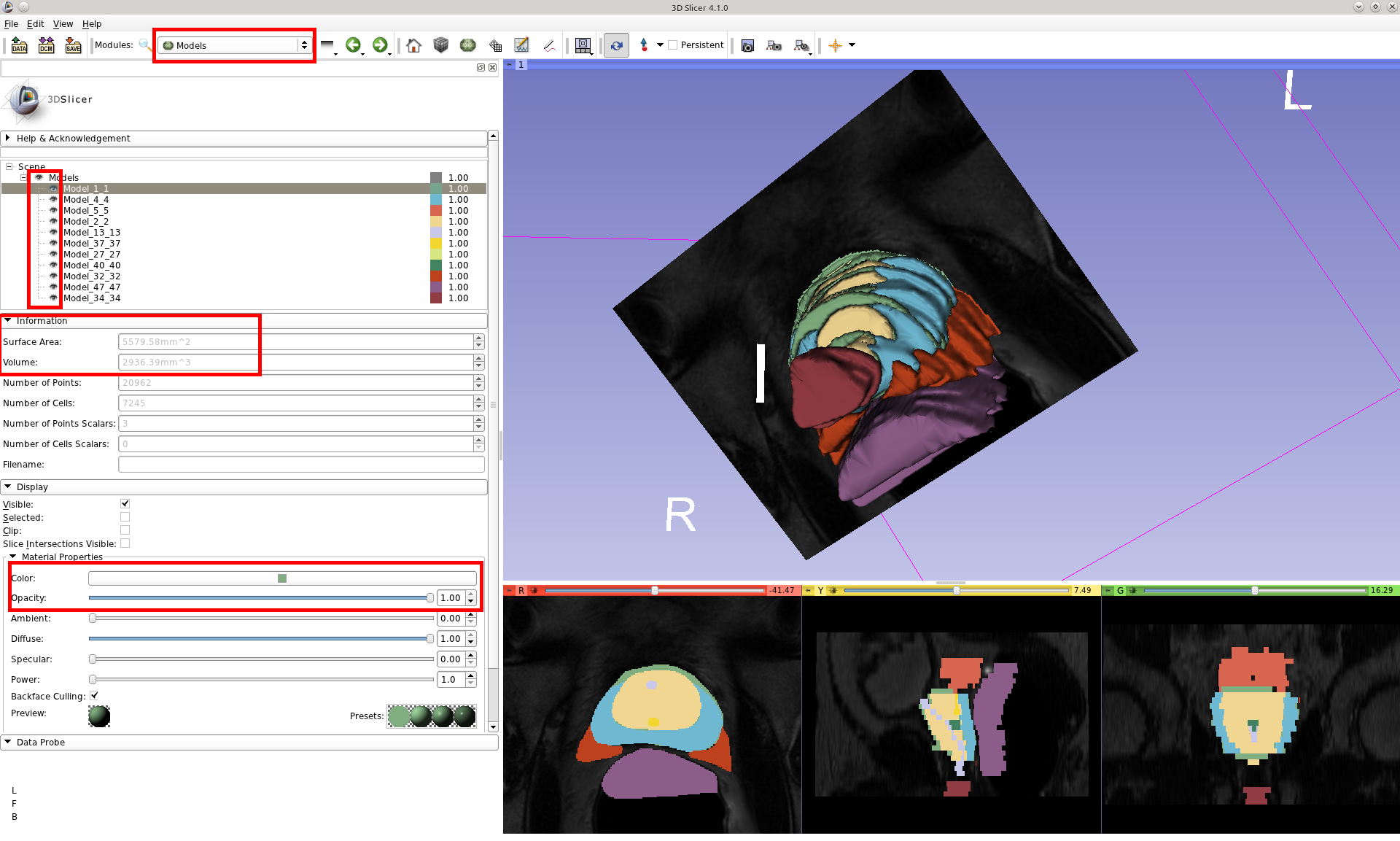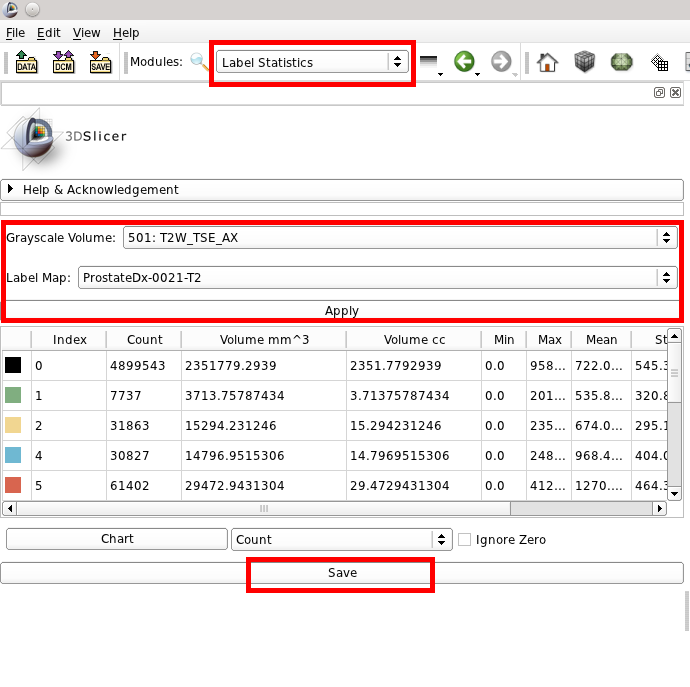...
You can also customize the 3D Model view by switching from the Model Maker module to the Models module. Clicking on each of the model components in the list presents options for changing the visibility, colors, opacity, etc. You can also view information about each segmentation component such as surface area and volume.
| Info | ||
|---|---|---|
| ||
From Steve Pieper on the Slicer-Devel mailing list: |
To more accurately calculate volumes and related info use the Label Statistics module, then select your DICOM series for the Grayscale Volume, and the associated label map. Click Apply to calculate the information, and optionally click Save to export this data to a CSV file.