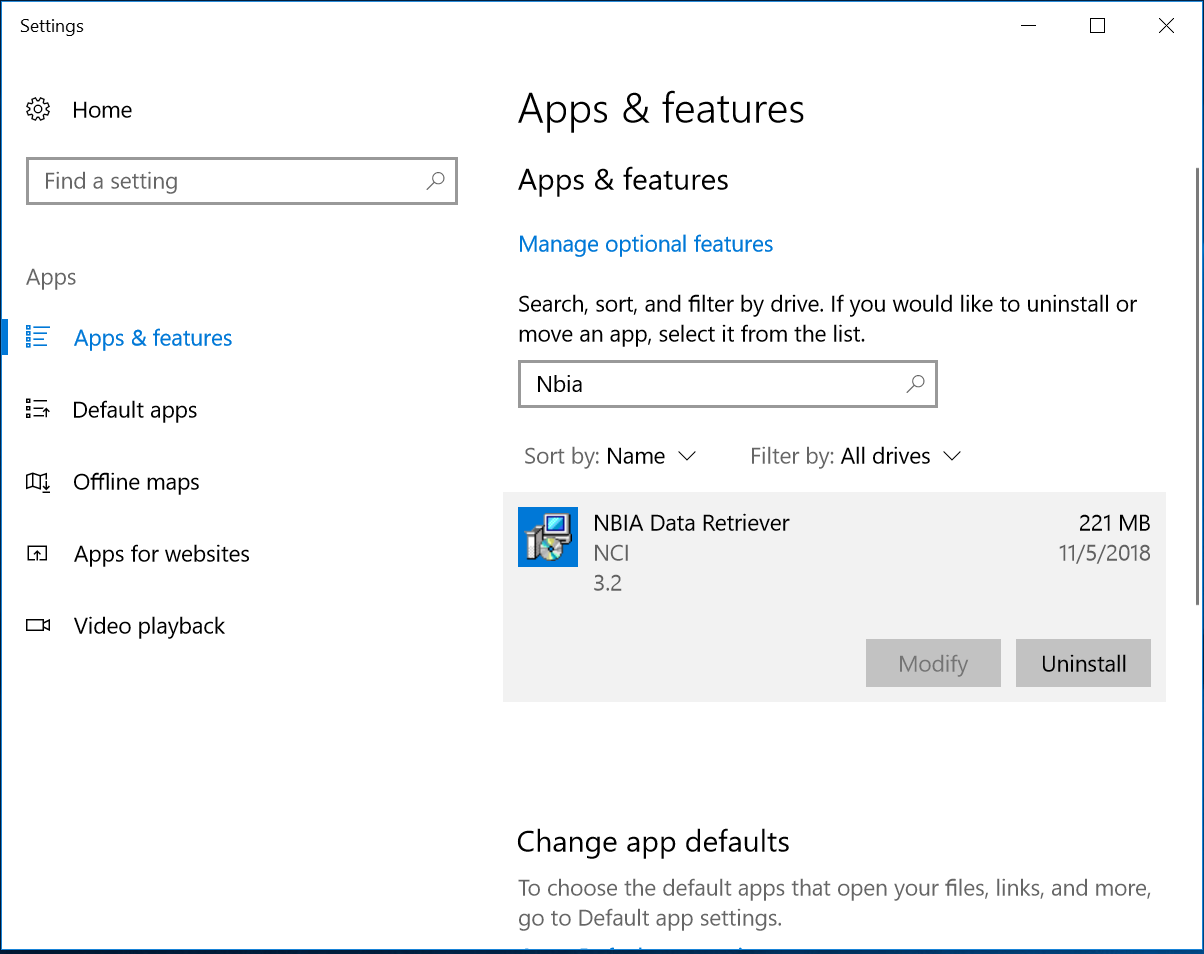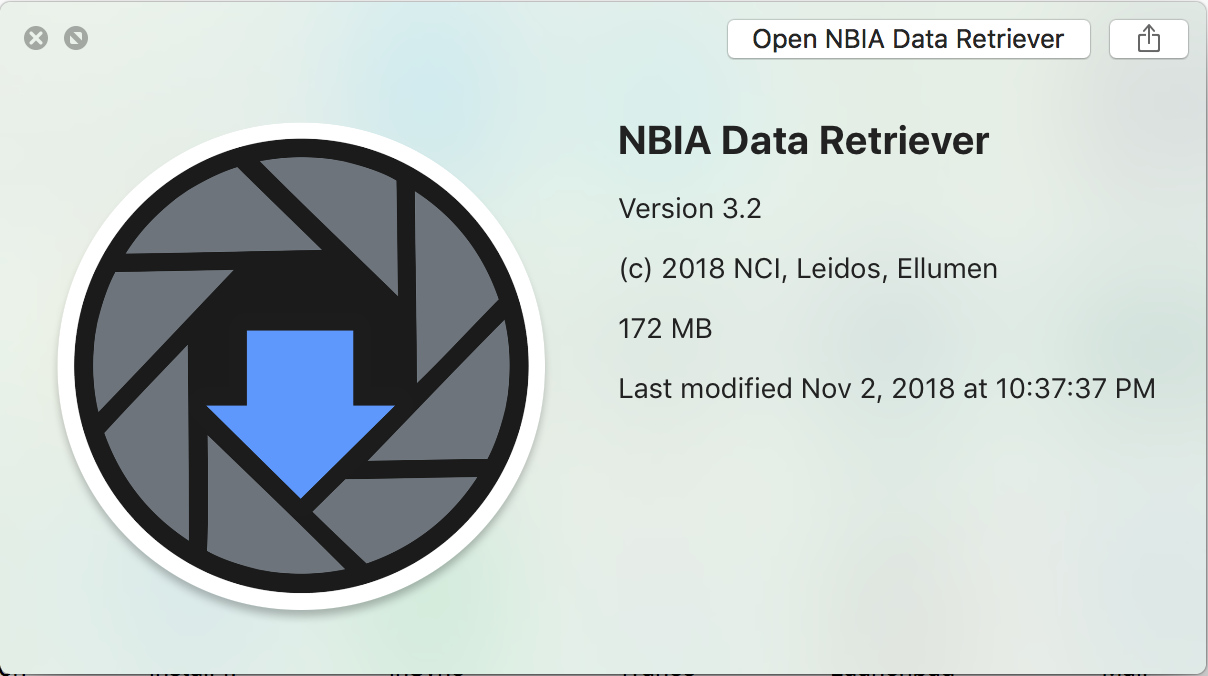...
- Open the Start menu.
- Click Settings > System.
- From the left pane, select Apps & features.
- Search for NBIA Data Retriever.
- Click NBIA Data Retriever and the version number appears in the application details.
On Windows 7:
...
On Mac:
- Go to the Finder.
- Click an application to select it, then press the spacebar. A window appears, showing the version number, size, and last modification date.
On CentOS:
- Type the following command at the command prompt of a terminal window:
yum list installed | grep "DownloaderNBIA"
On Ubuntu:
- Type the following command at the command prompt of a terminal window:
dpkg -l |grep downloader
Why does nothing happen after I click Remind me later on the New Version Notification window?
As of TCIA/NBIA 6.5.3, manifest files are self-contained and only version 3.0 and later of the NBIA Data Retriever can read it. Please update your app.
Two versions of NBIA Data Retriever in application list
Why, after I upgrade the NBIA Data Retriever, do two versions of it appear in Apps & features on Windows 10, and on Programs and Features on Windows 7?
...
nbia
I generated a manifest file a while ago. How do I know which version of the NBIA Data Retriever to use with it?
...
On CentOS or Red Hat Linux, use the command sudo yum -v -y remove TCIADownloaderNBIADataRetriever-3.6-1.x86_64.rpm;sudo yum -y install NBIADataRetriever-34.20-1.x86_64.rpm to to install the NBIA Data Retriever. This command pulls and installs all missing dependent libraries when the NBIA Data Retriever is installed. If you install another way, you may not install all of the dependent libraries. Also, note that the NBIA Data Retriever always takes a manifest file as a parameter. In a GUI desktop environment, start the NBIA Data Retriever by clicking a manifest file.
...
The NBIA Data Retriever always needs to run with a manifest file. Although the application can be invoked from command line, it works best in a desktop environment such as Gnome, KDE, and so on. Once the NBIA Data Retriever is installed in the desktop environment, you can click any manifest file with the extension .tcia to invoke the app.
Error invoking method or Failed to launch JVM
Using the NBIA Data Retriever, I get error messages for “Error invoking method” then “Failed to launch JVM”. How can I fix this problem?Anchor
Failed to find library: jvm.dll
...