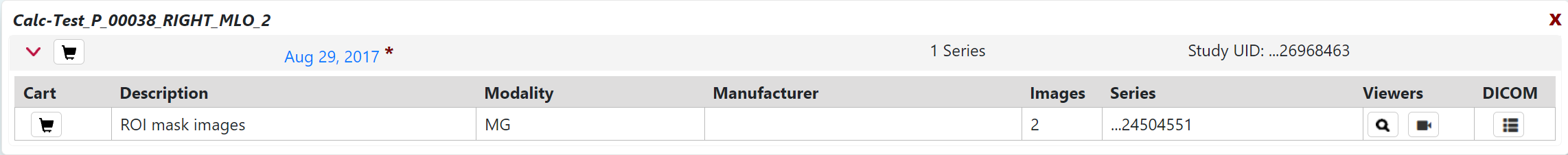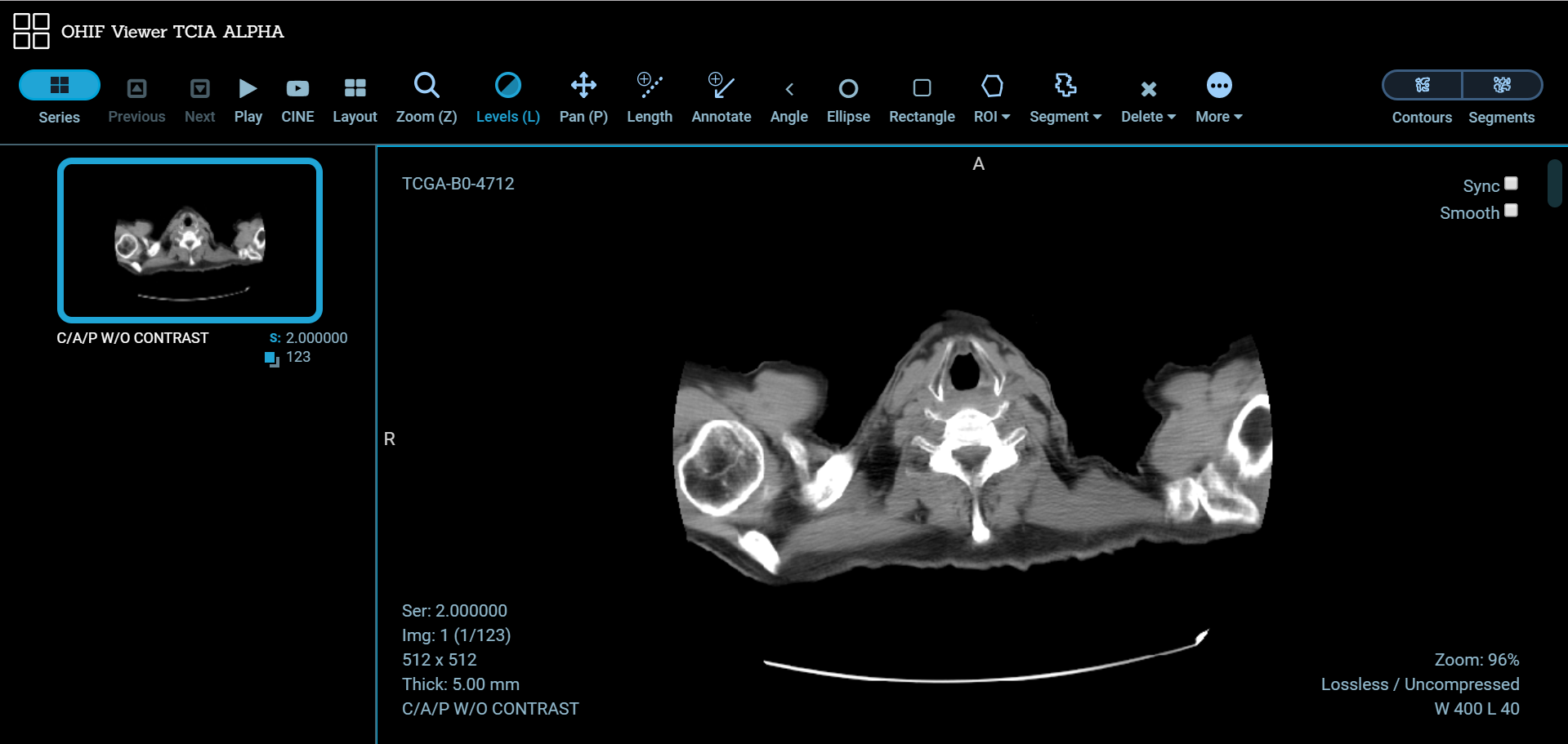You can visualize TCIA collections before you download them .You can launch by launching an image animation where when there are more than two images in the series.
...
- View the details for a subject.Select a study and view its details.
- Click the study date link for the collection you want to view.
The image series associated with this study appear. - In the row for an image series, click.
The images in the series open in a viewer.the Open Health Imaging Foundation (OHIF) Viewer. - Click to display the images in the series sequentially, like a movie.