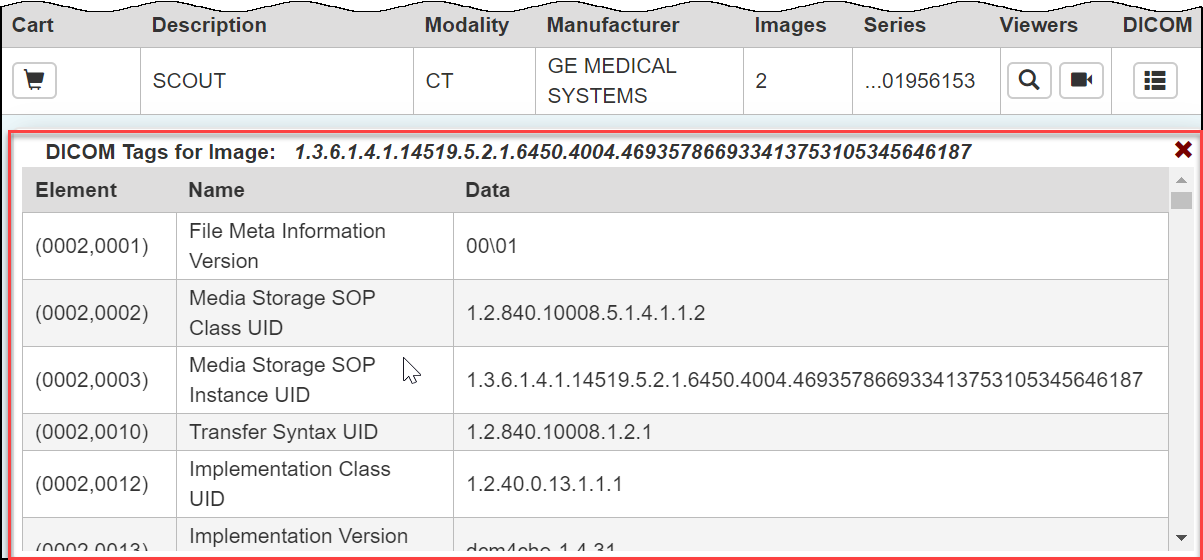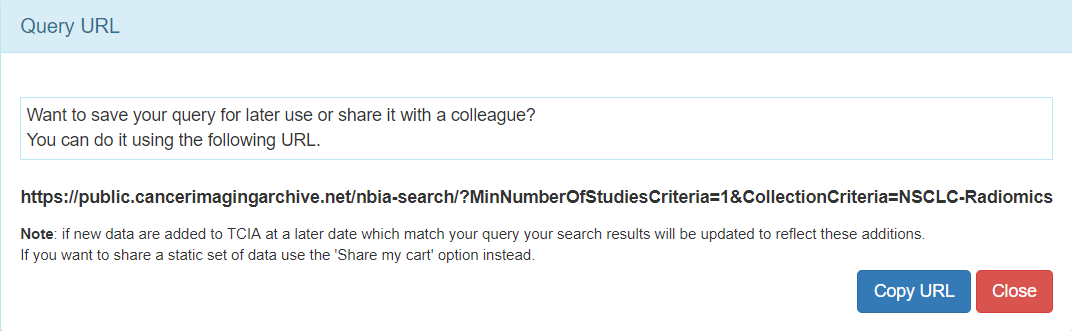...
In other words, a Collection is the largest organizing concept within TCIA and it includes data about Patients (also called Subjects). As you continue to drill down to more granular concepts, Patients contain Studies, Studies contain (Image) Series, and Series contain individual Images.
Return to top of page
Browser Support
TCIA supports the latest versions of Google Chrome and Mozilla Firefox browsers.
Return to top of page
Searching for Image Studies
| Include Page |
|---|
| Searching for Image Studies 7.8 |
|---|
| Searching for Image Studies 7.8 |
|---|
|
Return to top of page
Accessing Limited-Access Collections
You can search and download public data without logging in to the TCIA Radiology Portal. To access restricted data, however, you must log in first to see that data in your search results. Consult the TCIA Collections page to learn which collections have limited access.
- In the top menu bar, click
 .
.
The Login window appears.

- Enter your user name and password, then click Log In.
Return to top of page
Creating a TCIA Account
To create a new account, do the following.
...
| Note |
|---|
Sometimes, if you emailed the helpdesk before you create your TCIA account, you won’t be able to create a new TCIA account using that same email on your own. Often the solution is to use the “forgot password” link and then you can proceed. If that does not work, contact help@cancerimagingarchive.net with the subject line Account Creation - email taken. |
Return to top of page
Performing a Simple Search
| Include Page |
|---|
| Performing a Simple Search 7.8 |
|---|
| Performing a Simple Search 7.8 |
|---|
|
Return to top of page
Performing a Text Search
| Include Page |
|---|
| Performing a Text Search 7.7 |
|---|
| Performing a Text Search 7.7 |
|---|
|
Return to top of page
Viewing Subject Details
| Include Page |
|---|
| Viewing Subject Details 7.7 |
|---|
| Viewing Subject Details 7.7 |
|---|
|
Return to top of page
Viewing Thumbnails of the Image Series
| Include Page |
|---|
| Viewing Thumbnails of the Image Series Client 7.9 |
|---|
| Viewing Thumbnails of the Image Series Client 7.9 |
|---|
|
Return to top of page
Viewing DICOM Data
Digital Imaging and Communications in Medicine (DICOM) is a standard for handling, storing, printing, and transmitting information in medical imaging.
...
- View the details for a subject.
- Select a study and view its details.
- In the row for an image series, click
 .
.
The DICOM tags associated with the image series appear.
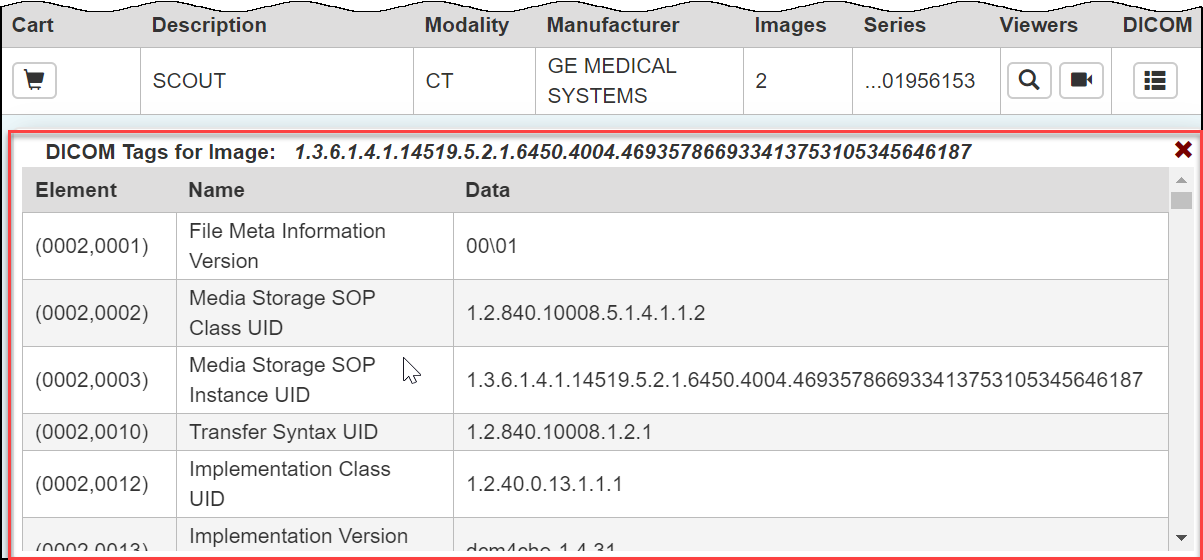
Return to top of page
Viewing TCIA Collections
| Include Page |
|---|
| Viewing TCIA Collections 7.7 |
|---|
| Viewing TCIA Collections 7.7 |
|---|
|
Return to top of page
Downloading Study Data
You can download items you add during the current work session. Before you download items you must download and then install the NBIA Data Retriever.
...
You can also export data in your cart to a spreadsheet.
Return to top of page
Adding Data to the Cart
| Include Page |
|---|
| Adding Data to the Cart 7.7 |
|---|
| Adding Data to the Cart 7.7 |
|---|
|
Return to top of page
Downloading the NBIA Data Retriever
| Include Page |
|---|
| 8.1 Downloading the NBIA Data Retriever |
|---|
| 8.1 Downloading the NBIA Data Retriever |
|---|
|
Return to top of page
Installing the NBIA Data Retriever
| Include Page |
|---|
| Installing the NBIA Data Retriever |
|---|
| Installing the NBIA Data Retriever |
|---|
|
Return to top of page
Downloading Images Using the NBIA Data Retriever
| Include Page |
|---|
| 8.1 Downloading Images Using the NBIA Data Retriever |
|---|
| 8.1 Downloading Images Using the NBIA Data Retriever |
|---|
|
Return to top of page
Exporting the Cart to a Spreadsheet
| Include Page |
|---|
| Exporting the Cart to a Spreadsheet 7.8 |
|---|
| Exporting the Cart to a Spreadsheet 7.8 |
|---|
|
Return to top of page
Sharing a Query
You can save your query for later use or share it with a colleague by email.
...
- In the top menu bar, click
 and then select Share my query.
and then select Share my query.
The Query URL box appears.
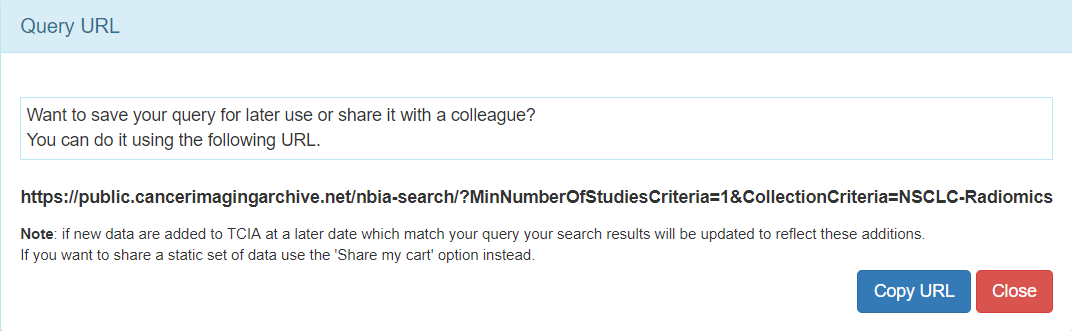
- Click Copy URL.
The URL copies into your Clipboard. Paste the URL into an email or other document.
| Info |
|---|
Shared queries honor data permissions that may exist. Each person that runs the shared query will only see search results that he or she is allowed to see. |
Return to top of page
Sharing Data in Your Cart
...
| Info |
|---|
The shared cart honors data permissions that may exist. Each person that opens the shared cart will only see data that that person is allowed to see. |
Return to top of page
| Tip |
|---|
You can print and export wiki pages. |
...