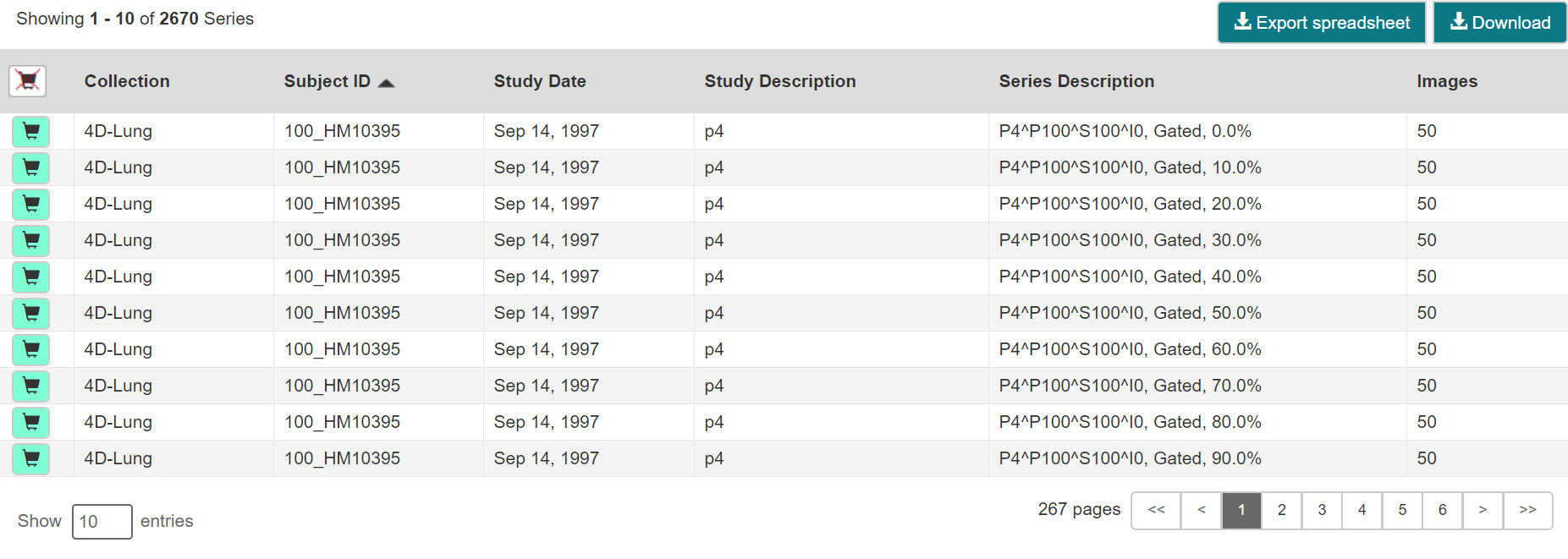...
TCIA submissions are organized in the following hierarchy, which is important to remember in creating your search query and reviewing search results:
Collection > Patient (Subject) > Study > Series > Images |
|---|
In other words, a Collection is the largest organizing concept within TCIA and it includes data about Patients (also called Subjects). As you continue to drill down to more granular concepts, Patients contain Studies, Studies contain (Image) Series, and Series contain individual Images.
...
You can also export data in your cart to a spreadsheet.
Adding Data to the Cart
| Include Page | ||||
|---|---|---|---|---|
|
...
- Add data to your cart.
- Click .
The cart appears. - Click .
A CSV file opens in your browser.
The spreadsheet includes the following columns: Subject ID, Study UID, Study Description, Study Date, Series ID, Series Description, Number of images, File Size (Bytes), Collection Name, Modality, and Manufacturer.- Collection
- 3rd Party Analysis (yes/no status from database)
- Data Description URI (URI associated with the 3rd party stuff)
- Subject ID
- Study UID
- Study Description
- Study Date
- Series Description
- Manufacturer
- Modality
- SOP Class Name (based on the UID)
- SOP Class UID
- Series UID (column currently says Series ID which is inconsistent)
- Number of images
- File size (this is currently in bytes, I think it should be formatted in megabytes so it's more readable)
Sharing a Query
You can save your query for later use or share it with a colleague by email.
...