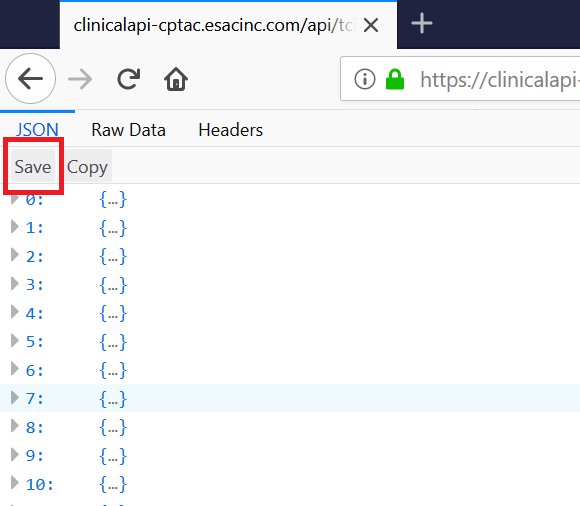...
- For Chrome Browser:
- Paste the URL into a new browser.
- Right-click anywhere in the in the middle of the page and select “Save as…” Save the page as a JSON (JavaScript Object Notation) file.and save the file in your desired location
- For Firefox browser:
- Paste the URL into a new browser.
- Click on the “Raw Data tab” to view the raw data; then click on “Save” to save the page as a JSON (JavaScript Object Notation) file.Save” near the top left corner of the page and save the file in your desired location
...
Load and Convert the JSON Clinical Data file into an Excel Sheet
- Open a blank excel Excel sheet
- From the main menu, select “Data”
- From the “Get Data” drop down menu, select “From File”, then “From JSON”
- Select your CPTAC JSON file from the directory where you saved it previously.
...
- From the power query editor select “To Table” from the main menu, to convert the data into a table format.
- In the table window, keep the delimiter and extra column selections as shown below and click on “ok.”
...