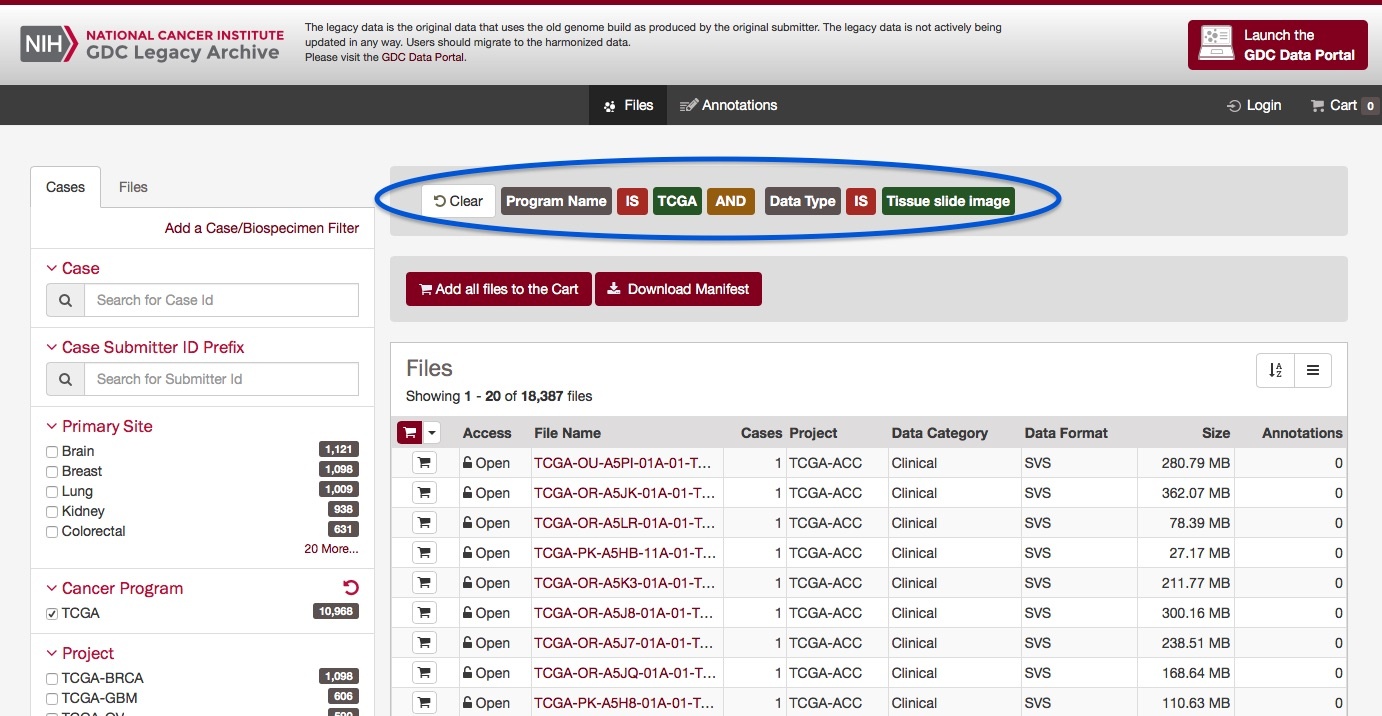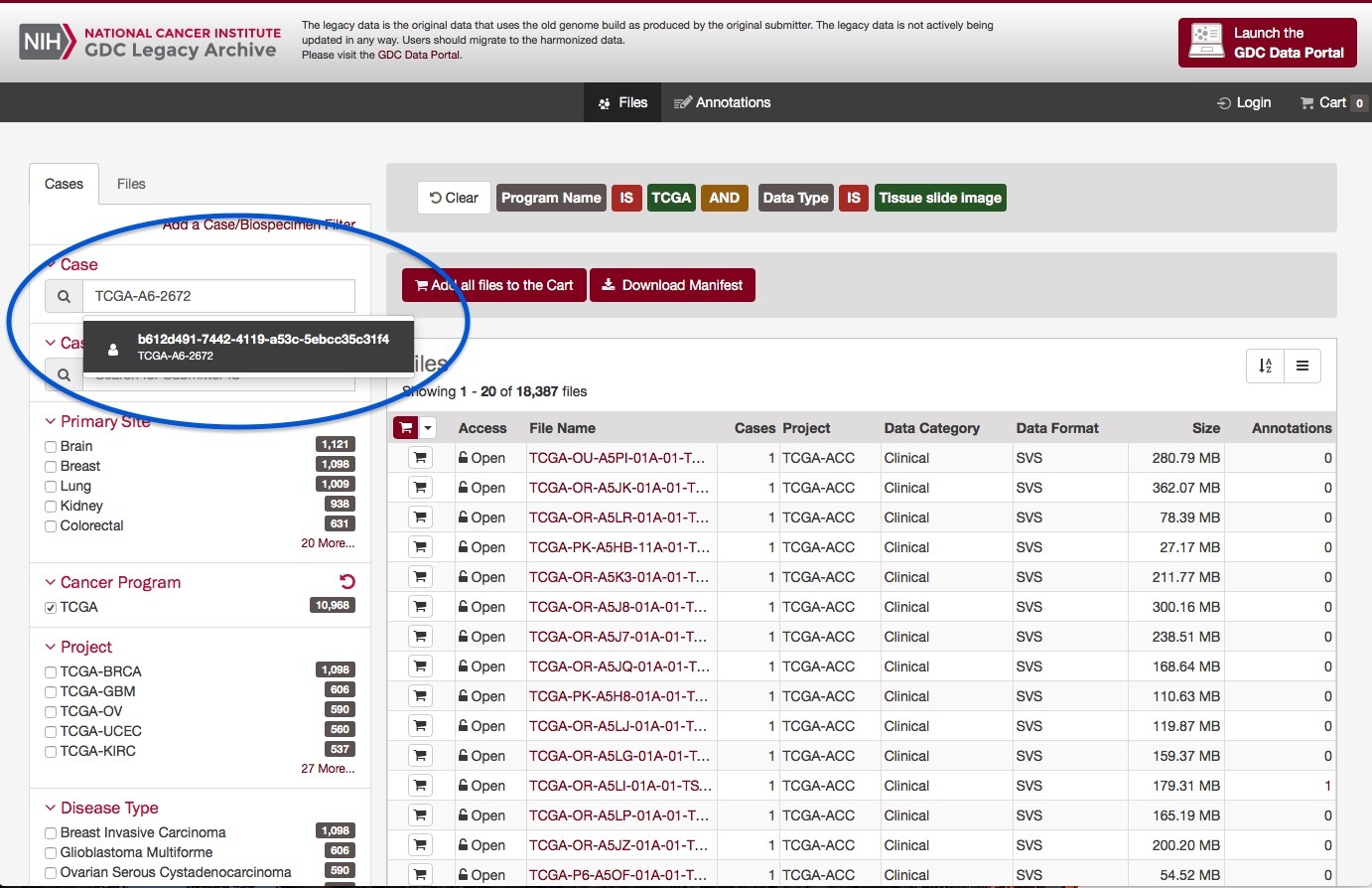Update May 2023: Genomic Data Commons Legacy Archive (Tissue Slide Images) The GDC Legacy Archive is no longer available, and these images have been incorporated into the GDC proper.
Digitized TCGA pathology images can be found in the Genomic Data Commons — GDC Legacy Archive. GDC is the official source of TCGA genomic, clinical and molecular data.
Please note that where The Cancer Imaging Archive's collections reads:
Matched TCGA patient identifiers allow researchers to explore the TCGA/TCIA databases for correlations between tissue genotype, radiological phenotype and patient outcomes.
this means that patient identifier is matched across the GDC website (slides, genotype, clinical information) and TCIA (radiological imaging, clinical data) NOT case/control matching. Only patient data were included.
If you have downloaded radiology data of some TCGA subjects and want to access the pathology images, you'll need to follow the following steps
- Collect the Patient ID (e.g. TCGA-A6-2672) and download the radiology data from TCIA
- Go to the GDC Legacy Archive
- GDC Legacy Archive with Diagnostic Slides
- GDC Legacy Archive with Frozen Sections
- GDC Legacy Archive with Diagnostic and Frozen Tissue
- Confirm that you see something similar to the following screen:
Data Type IS Tissue slide image or Diagnostic or both
- Enter PatientID's into the Case Id field (left side of the screen)
- As you enter the patient IDs' you will see a list of filenames (see screenshot below)
- Click on the filename will result in the image being added to the list of files that you can download.